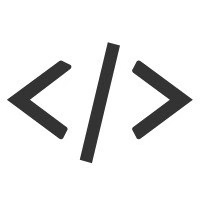5月13号 Deno 发布了 1.0 版本,Deno 的发布引起了很多人关注。
官网描述 Deno 是一个安全的 JavaScript 和 TypeScript 的运行时。
A secure runtime for JavaScript and TypeScript. ---https://deno.land/
Deno 的作者 Ryan Dahl (ry) 就是 Node.js 的作者,因为 Node.js 存在设计上存在缺陷,而且 Node.js 拥有大量的用户使得 Node.js 的发展变得困难、缓慢,所以 Ryan Dahl 选择离开 Node.js 开发 Deno。
# Deno 与 Node.js 的区别
# 异步操作
在 Node.js 设计之初,JavaScript 还没有 Promise、async/await 的概念。Node.js 通过回调函数的方式实现异步操作。这就导致了在 Node.js 中存在回调函数和 Promise 两种写法。
而 Deno 所有的异步操作将会返回一个 Promise。
# 模块
Node.js 使用与 ES 模块不兼容的 CommonJS,Deno 使用的则是浏览器一致的 ES 模块。
# 外部模块
Node.js 使用 NPM 管理外部模块,node_modules 极其复杂。
Deno 通过 url 链接外部模块,可以使用绝对路径或相对路径导入模块,因此外部模块可以存放在任意系统,不需要集中存放在类似 NPM 的模块管理中心。
例如:
import { foo } from "https://foo.com/foo.ts";
import { foo } from "./foo.ts";
2
需要注意的是在 Deno 中使用外部模块不能省略后缀。
Deno 在首次运行时会将外部模块下载到本地缓存。
# 安全
Node.js 没有任何安全性可言,因此是不是会传出某个 NPM 包中存在恶意代码的消息。
而 Deno 在执行时需要开发者进行对应操作的授权。
# 允许所有授权
-A, --allow-all Allow all permissions
# 允许读取环境变量
--allow-env Allow environment access
# 允许高精度时间测量
--allow-hrtime Allow high resolution time measurement
# 允许网络通信,支持指定域名
--allow-net=<allow-net> Allow network access
# 允许加载插件
--allow-plugin Allow loading plugins
# 允许文件读操作,可以指定文件
--allow-read=<allow-read> Allow file system read access
# 允许运行子进程
--allow-run Allow running subprocesses
# 允许文件写操作,可以指定文件
--allow-write=<allow-write> Allow file system write access
2
3
4
5
6
7
8
9
10
11
12
13
14
15
16
17
18
19
20
21
22
23
# 支持 TypeScript
Deno 不需要额外配置,默认就支持 TypeScript。Deno 会通过文件后缀名进行判断,.ts 文件会先通过 TS 编译器转成 JS,.js 文件则会传入 V8 引擎运行。
# 安装 Deno
在 Deno 的官网中提供了各个系统的安装方法,这里简单搬运一下。
Using Shell (macOS, Linux):
curl -fsSL https://deno.land/x/install/install.sh | sh
Using PowerShell (Windows):
iwr https://deno.land/x/install/install.ps1 -useb | iex
Using Cargo (Windows, macOS, Linux):
cargo install deno
Using Homebrew (macOS):
brew install deno
Using Chocolatey (Windows):
choco install deno
Using Scoop (Windows):
scoop install deno
关于 Deno 更多安装选项,例如指定 Deno 版本安装等可以到 https://github.com/denoland/deno_install 查看。
# Deno 的运行参数及子命令
通过执行 deno -h 可以查看 Deno 的帮助信息。
# deno 版本
deno 0.42.0
A secure JavaScript and TypeScript runtime
# 文档地址
Docs: https://deno.land/std/manual.md
# 标准库及第三方模块的地址
Modules: https://deno.land/std/ https://deno.land/x/
# bug 反馈地址
Bugs: https://github.com/denoland/deno/issues
# 无需参数就可启动 REPL 环境
To start the REPL, supply no arguments:
deno
# 执行脚本
To execute a script:
deno run https://deno.land/std/examples/welcome.ts
deno https://deno.land/std/examples/welcome.ts
# 在 shell 中执行代码
To evaluate code in the shell:
deno eval "console.log(30933 + 404)"
# 运行 deno help run 查看 run 命令的特殊标记
Run 'deno help run' for 'run'-specific flags.
# 用法 deno [参数] [子命令]
USAGE:
deno [OPTIONS] [SUBCOMMAND]
OPTIONS:
# 查看帮助信息
-h, --help Prints help information
# 设置日志级别,可选值 [debug, info]
-L, --log-level <log-level> Set log level [possible values: debug, info]
# 禁止输出
-q, --quiet Suppress diagnostic output
# 查看版本信息
-V, --version Prints version information
SUBCOMMANDS:
# 将模块和依赖打包成单文件
bundle Bundle module and dependencies into single file
# 缓存依赖
cache Cache the dependencies
completions Generate shell completions
# 显示文档
doc Show documentation for a module
# 执行脚本
eval Eval script
# 格式化源码
fmt Format source files
# 打印子命令帮助信息
help Prints this message or the help of the given subcommand(s)
# 显示源码的依赖信息或缓存信息
info Show info about cache or info related to source file
# 将脚本安装为可执行文件
install Install script as an executable
# 进入 REPL 环境
repl Read Eval Print Loop
# 运行脚本
run Run a program given a filename or url to the module
# 运行测试
test Run tests
# 打印运行时 TS 类型声明
types Print runtime TypeScript declarations
# 升级 Deno 到最新版本
upgrade Upgrade deno executable to newest version
# 环境变量
ENVIRONMENT VARIABLES:
# 设置 deno 的基础目录,默认在 $HOME/.deno
DENO_DIR Set deno's base directory (defaults to $HOME/.deno)
# deno install 输出的目录,默认在 $HOME/.deno/bin
DENO_INSTALL_ROOT Set deno install's output directory
(defaults to $HOME/.deno/bin)
# 关闭颜色
NO_COLOR Set to disable color
# http 代理
HTTP_PROXY Proxy address for HTTP requests
(module downloads, fetch)
# https 代理
HTTPS_PROXY Same but for HTTPS
2
3
4
5
6
7
8
9
10
11
12
13
14
15
16
17
18
19
20
21
22
23
24
25
26
27
28
29
30
31
32
33
34
35
36
37
38
39
40
41
42
43
44
45
46
47
48
49
50
51
52
53
54
55
56
57
58
59
60
61
62
63
64
65
66
67
68
69
70
71
72
73
74
75
76
77
78
79
80
81
82
83
84
# 案例
开启 http 服务
// demo1.ts
import { serve } from 'https://deno.land/std@0.50.0/http/server.ts';
for await (const req of serve({ hostname: '0.0.0.0', port: 8000 })) {
req.respond({ body: 'Hello Deno. \n' });
}
2
3
4
5
6
运行
deno run demo1.ts
Compile file:///Users/test/demo1.ts
Download https://deno.land/std@0.50.0/http/server.ts
...
error: Uncaught PermissionDenied: network access to "127.0.0.1:8000", run again with the --allow-net flag
at unwrapResponse ($deno$/ops/dispatch_json.ts:43:11)
at Object.sendSync ($deno$/ops/dispatch_json.ts:72:10)
at Object.listen ($deno$/ops/net.ts:51:10)
at listen ($deno$/net.ts:164:18)
at serve (server.ts:261:20)
at demo1.ts:3:25
2
3
4
5
6
7
8
9
10
首先会编译代码,编译完成后下载外部模块到本地,下载完成就可以执行代码。执行时会检查所需权限,如果没有授权则会报 error: Uncaught PermissionDenied。
加上 --allow-net 再执行即可。
# 总结
相比于 Node.js,Deno 在使用上更加简单,大部分 api 与浏览器一致,作为前端码农应该会更加容易接受 Deno。在将来我们可以根据项目来选择 Node.js 或者 Deno,这对于我们来说应该是一件好事。
短期内 Deno 还不能用于生产环境,通过各大框架对 TypeScript 的支持可以知道 TypeScript 对于前端来说已经越来越重要了,所以还是抓紧学习 TypeScript 吧。
以上内容均是个人理解,如果有讲的不对的地方,还请各位大佬指点。
如果觉得内容还不错的话,希望小伙伴可以帮忙点赞转发,给更多的同学看到,感谢感谢!